Table of Contents
ToggleIn a world where unknown callers seem to multiply like rabbits, getting silenced by your iPhone can feel like a cruel joke. Imagine missing out on that important call from a potential job offer or an exciting opportunity because your phone decided to play hard to get. It’s time to take back control and ensure your iPhone doesn’t turn into a call-blocking ninja.
Understanding The Issue
Silencing unknown calls can disrupt important communication. This practice often leads to missed opportunities and dissatisfaction among iPhone users.
The Impact of Silencing Unknown Calls
Missing calls from unknown numbers can result in significant drawbacks. Job offers and critical notifications often appear from unrecognized contacts, especially during urgent situations. Many individuals report feeling anxious after discovering they overlooked key messages. Excessive silencing can cause frustration for those expecting vital information. Users frequently find themselves unaware of who reached out, leading to missed chances for networking or support.
Common Reasons for Unanswered Calls
Numerous factors contribute to unanswered calls on iPhones. Users often enable features that filter unknown numbers automatically, assuming they’re protecting privacy. Contact lists may not always include every relevant caller, especially in professional contexts. Additionally, many people forget to check their voicemail, resulting in missed responses. Indirectly, it raises concerns about potential threats, leading some to silence unknown callers proactively. Situational awareness regarding incoming calls requires a balance between safety and availability.
Settings To Check on Your iPhone
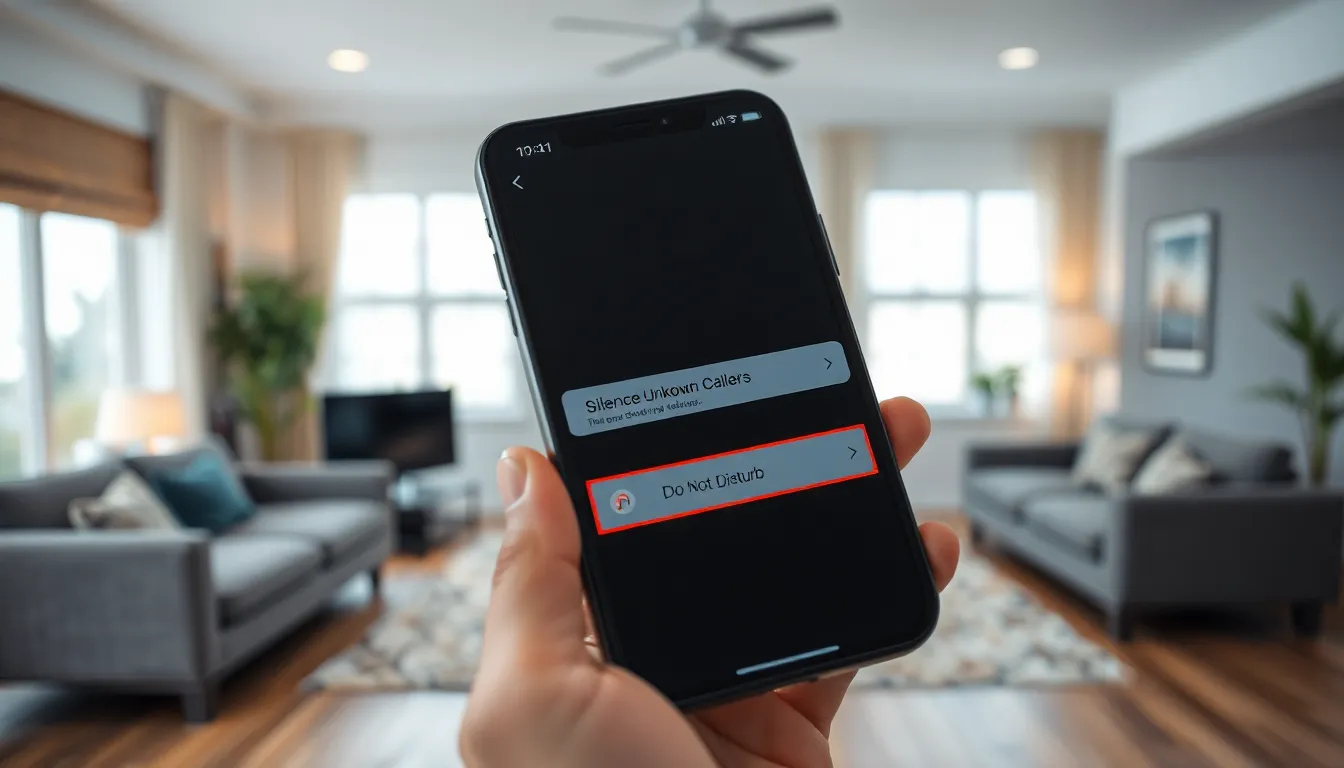
Adjusting settings can effectively stop an iPhone from silencing unknown calls. Different options are available, and each requires specific attention.
Phone Settings Adjustments
Access the Phone app to explore call settings. Tap on “Phone” and navigate to “Silence Unknown Callers.” Disable this option to allow all incoming calls to ring through, even from unrecognized numbers. Check “Call Blocking & Identification” to review any apps that may block unknown callers. Ensure the settings for these apps align with your preferences. Review “Ringtone” settings to confirm the sounds you expect for incoming calls are set correctly.
Focus Modes and Do Not Disturb
Review the Focus modes on the device. Go to “Settings” and tap on “Focus.” Adjust settings under each focus mode to allow calls from everyone or specific contacts. If “Do Not Disturb” is active, confirm it’s not set to silence all calls, including unknown numbers. Customize settings under “People” to include more contacts if necessary. Regular adjustments keep communications open while managing distractions effectively.
Third-Party Apps To Consider
Exploring third-party applications can enhance call management for iPhone users. Below are options that help prevent unknown calls from being silenced.
Call Management Applications
Numerous call management applications assist users in managing unknown numbers. Truecaller, for example, identifies unknown callers and blocks spam calls effectively. Hiya functions similarly by offering caller ID services and spam detection features. RoboKiller actively blocks robocalls and notifies users of potential spam. These apps provide an additional layer of security and convenience by ensuring that important calls aren’t silenced.
Features To Look For in These Apps
When selecting a call management app, certain features are essential. Prioritize robust caller ID capabilities that allow instant recognition of unknown callers. Look for blocking features that can filter unwanted calls while allowing important ones to come through. Frequent updates enhance spam detection accuracy; thus, consider apps with regular improvements. User-friendly interfaces simplify navigation, making it easy to manage calls effectively. Lastly, check for customizable settings that fit individual preferences, ensuring a tailored experience.
Practical Tips to Prevent Call Silencing
Adjusting phone settings can greatly enhance communication. Following these practical tips helps ensure important calls reach users.
Whitelisting Important Contacts
Users can add vital contacts to their favorites list. By doing this, calls from these numbers ring through even when other settings silence unknown callers. Access the Contacts app, select a contact, and choose Add to Favorites. Other contacts can also be added later as users identify key callers. This approach minimizes the risk of missing urgent messages. Go through contact lists regularly to ensure critical numbers are up to date and easily reachable.
Regular Software Updates
Keeping iPhones updated boosts performance and offers improved features. Apple frequently releases software updates that address bugs and enhance call management. Access the Settings app, navigate to General, then tap Software Update to check for the latest version. Installing updates often resolves issues that may inadvertently silence calls. Scheduled updates should be enabled, allowing devices to automatically download and install whenever new versions are available. Regular maintenance keeps devices functioning at their best and ensures that users remain connected.
Taking control of call management on an iPhone is essential for maintaining open lines of communication. By disabling the “Silence Unknown Callers” feature and adjusting settings, users can ensure they don’t miss important calls. Utilizing third-party applications can further enhance call identification and spam blocking, providing peace of mind.
It’s also crucial to keep contact lists updated and prioritize important numbers by adding them to favorites. Regular software updates help improve overall performance and call management capabilities. With these adjustments, users can strike a balance between safety and accessibility, reducing the anxiety that comes from missing vital communications.




